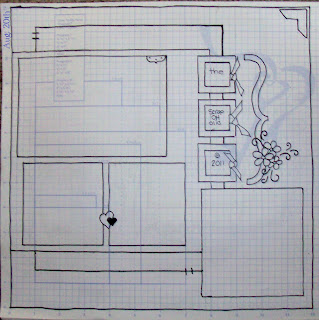What is your Real Name?
Gina Torres
What are you Known as in "forums"/"blogs"?
The title of my blog is "California Scrappin'" - My nickname on some sites is GCinderella21.
Short Bio ~ I work full-time as a Sales Assistant. I'm happily married to the love of my life. My hobbies are photography, scrapbooking, card making & geneaology. I'm a Memory Works Independent Scrapbook Consultant.
My favorites: Favorite paper lines are Bo Bunny, Echo Park, October Afternoon and Teresa Collins. Favorite techniques are misting, inking, distressing & layering.
How did you learn about being a consultant for Memory Works?
I learned about Memory Works from a posting on one of the scrapbooking message boards. I reviewed all of the information on their website and decided that they were the best fit for me. I have a full-time job already and Memory Works fit my schedule with their policies and minimal requirements.
How Long have you been a Consultant?
I have been a consultant for just a few months now. I started in mid-May 2011.
What "style" would you describe you being a Consultant?
I think that I would describe my "style" as enthusiastic! I'm excited to promote the great line of products that Memory Works has to offer and have my fellow scrappers and card makers get creative! I love seeing all of the new projects that can be done with all of the great new paper lines!
What are your 3 favorite products and why?
My 3 favorite products are the Simple Stories Kits, the We R Memory Keepers albums & page protectors and the new Bo Bunny paper lines. The Simple Stories kits are just amazing! They offer so many possibilities with the assortment of papers, journal tags & embellishments! They go hand in hand with the We R Memory Keepers albums & page protectors. The leather and linen albums are gorgeous! Plus, the page protectors come in various assortments and sizes, so you can create a different album every time! Bo Bunny has some gorgeous paper lines right now! The "Timepiece" line is great for vintage photos. The "Zoology" line is great for those summer trips to the zoo! The "Liberty" line is great for Memorial Day, 4th of July and any other patriotic theme! Amazing stuff!
What are some of the drawbacks to being a consultant do you find?
The biggest drawback I'm finding right now is finding the right way to advertise. I'm on Facebook and I'm listed online in the shopping links for Scrapbooking.com. I'm trying to place some ads in newsletters and online magazines, but it's hard to figure out what will be the best venue to gain a good customer base.
What are some of the enjoyments and benefits to being a consultant?
One of the main enjoyments of being a consultant is meeting creative people! I love networking with fellow scrappers and card makers - whether it's online or in person! Also, I get to learn new techniques and tricks from others! I'm always learning new ways to make my scrapbooking better! Of course, the benefit of getting my own supplies at a discount is always nice too! I get to see all of the new products and premiere them on my blog and on Facebook! The Memory Works Express Kits are exciting to post the sneak peek and then post the actual contents which never seem to disappoint!
Do you host on-line gatherings or just in-home?
Is there a benefit to either? Since I'm relatively new, I haven't had the chance to host any type of event. But, I will be a vendor at a 3-day retreat and at a Diabetes Fundraiser Crop. I'm looking forward to meeting new people and being able to showcase the great line of products that Memory Works has to offer!
How do you grow your "team" or is that something you don't worry about?
With Memory Works, I don't have to worry about growing a "team." That's one of the benefits that Memory Works offered that I really liked. Their consultant offering is all about you and your comfort level.
What are some ideas you share with others?
I share tons of techniques for layouts and card making all the time. I love showing others everything that I've learned. It's fun to pass on ideas and see how other people take them and run with them! I also like to share organizational ideas because scrapbooking can get out of hand in a hurry! I think we all have that stash that is somewhat out of control!
What advice would you give to a newbie just starting in being a consultant?
Since I'm still a newbie myself, I would just advise to do all of your research before making any decisions regarding inventory, advertising, etc. Any decision that requires outlaying finances should be carefully considered. Also, be sure that you have ample time to invest. You get out what you put in!
Any organizational tips you'd like to share?
Being organized is the key to being creative. I hate trying to get a project started when I can't find any of the supplies that I want to use! For me, I organize by theme. I have baskets and bins separated by holidays and occasions. I have all of my cardstock sorted by color. I tend to keep kits together until I just have pieces left and then I separate those into whatever type of embellishment they belong to. I have buttons, flowers and ribbon in their own containers so I can just reach for what I'm looking to use. I have all of the supplies that I take to crops in my rolling tote and Snapware cases. The Snapware cases are AWESOME! They can be found at JoAnn's. They stack on top of each other and have a handle at the top! I also love the storage blocks at Michael's. I'm organizing my scrap room with these!
Any Budget Cost cutting tips?
Look around your house for embellishment items. You'd be amazed at what you will find! Paper towel tubes are great for storing borders. Toilet paper rolls are also great for storing pens. Bubble wrap is always a great embellishment and a great way to add dimension to your pages! Tissue paper can be made into some great flowers if you layer different colors. Miscellaneous buttons can be used for the centers of flowers or to hold bows in place. Always save string, twine or any other ribbon! There's always a scrapping use for it! Bottle caps are all the rage now, so save them too! The best advice is to use what you have before you decide to spend!
What are the web addresses to all your places?
What made you decide to start a Blog, website, Facebook Fan page, etc?
I started my blog to have a place to showcase my projects and be able to take part in blog hops. My Memory Works Independent Scrapbook Consultant website was a must in order to being able to show the Memory Works products to my online customers. My Facebook page is another way to network online and spread the word about Memory Works and their great products!
Anything you want to share that wasn't covered.
I'm happy to answer any questions about any of the products! I'm excited to meet new creative people! Let's get scrapping!